If you already have a license for devDept Software products, you can download the registered version from your devdept.com account.
This document describes the process of downloading the registered version of devDept Software products. This version installs .NET assemblies containing devDept Software controls and components, and integrates them into your Visual Studio IDE. In addition, this registered version installs demo applications that illustrate the functionality provided by devDept Software products.
Before downloading and installing the trial version of the devDept Software products, make sure that your system meets the system requirements.
To obtain the registered version, follow the steps below.
- Open a web browser and navigate to https://www.devdept.com/account, then enter your credentials.
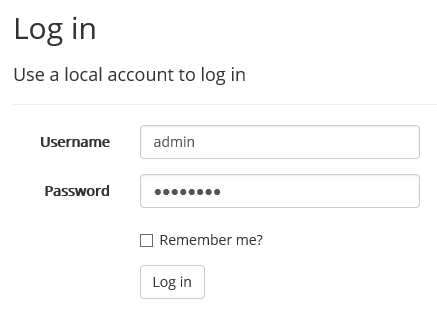
- Click the Log in button.
- On this page, click the relevant download link:

- The file download process should begin. In Microsoft Edge, for example, the following dialog should appear.

- After downloading the setup program, run it to install devDept Software products on your machine.
To learn about how to install Eyeshot on a development machine, refer to the Install Eyeshot setup section in this documentation.