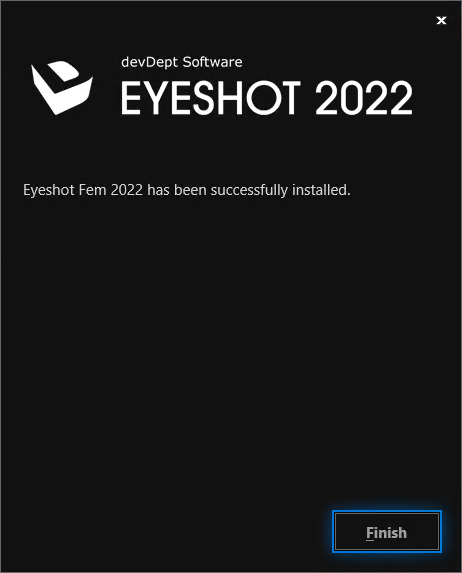Install Eyeshot
The Eyeshot Installer installs .NET assemblies that contain Eyeshot controls and components, and integrates them into your Visual Studio IDE. In addition, this tool installs demo applications that illustrate the functionality provided by Eyeshot.
To learn how to obtain the installer tool, refer to the Download the Eyeshot installer section in this documentation.
- Run the EyeshotFem20220XXX.exe file that you previously downloaded from www.devdept.com.
- After you run the installer, you will see the welcome page where you can customize the target path.
- After reading and accepting the license terms and
conditions, you can proceed with the installation.
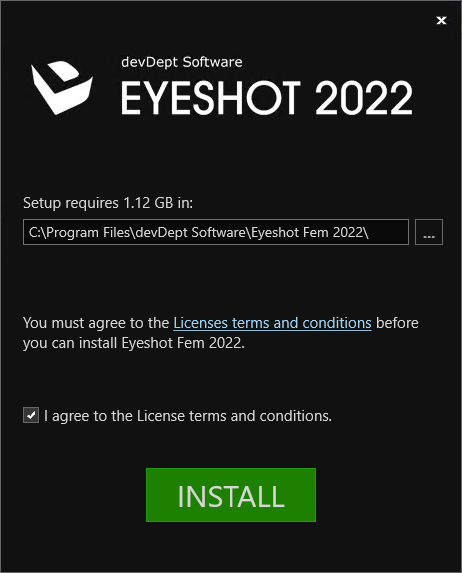
- On this page you can choose typical or custom
installation.

- Custom installation give you the possibility to choose the
product you wish to install. Note that if you only have a license for one
platform, you still have an opportunity to install the other products, which
will operate in trial mode. Check or uncheck to choose whether to install all
products or only registered products, and click Modify to proceed to the
next page.

- During the installation process, you will see an indicator that
shows you the progress of the installation. If you wish to interrupt the
installation process, click the Close button. Otherwise, wait until the
installer performs all necessary actions and notifies you that the installation
process has completed.
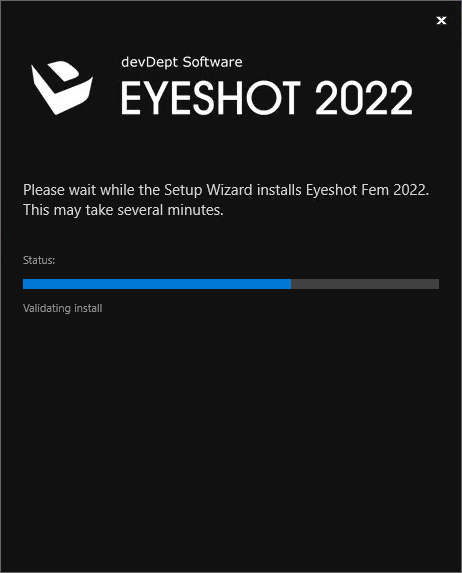
- After proceeding with all of the steps mentioned above, the devDept Software
products should successfully be installed on your development machine. If you
have any issues during the installation, please send the error message to our
Support Team for immediate investigation.